Although I wrote about how automatically turn the internet off at night, sometimes my schedule shifts later or I am trying to get some side project work done and want to burn the midnight oil. In this post I’ll cover what I consider the best tools for an evening computer work environment.1 So what can you do besides changing your text editor colors?
Chrome
I use Chrome for my browser since it has many extensions and doesn’t seem to eat up memory at this point. For the nighttime setup I’m using one extension to make the new tab page black, and another to make most other pages dark.2
Dark Reader
To make most pages inverted and dampened, I highly recommend the Dark Reader Chrome extension.3 It is excellent. Sites look as good or better than their brighter counterparts. Github diffs in particular look really good. Here’s a screenshot of it in action:
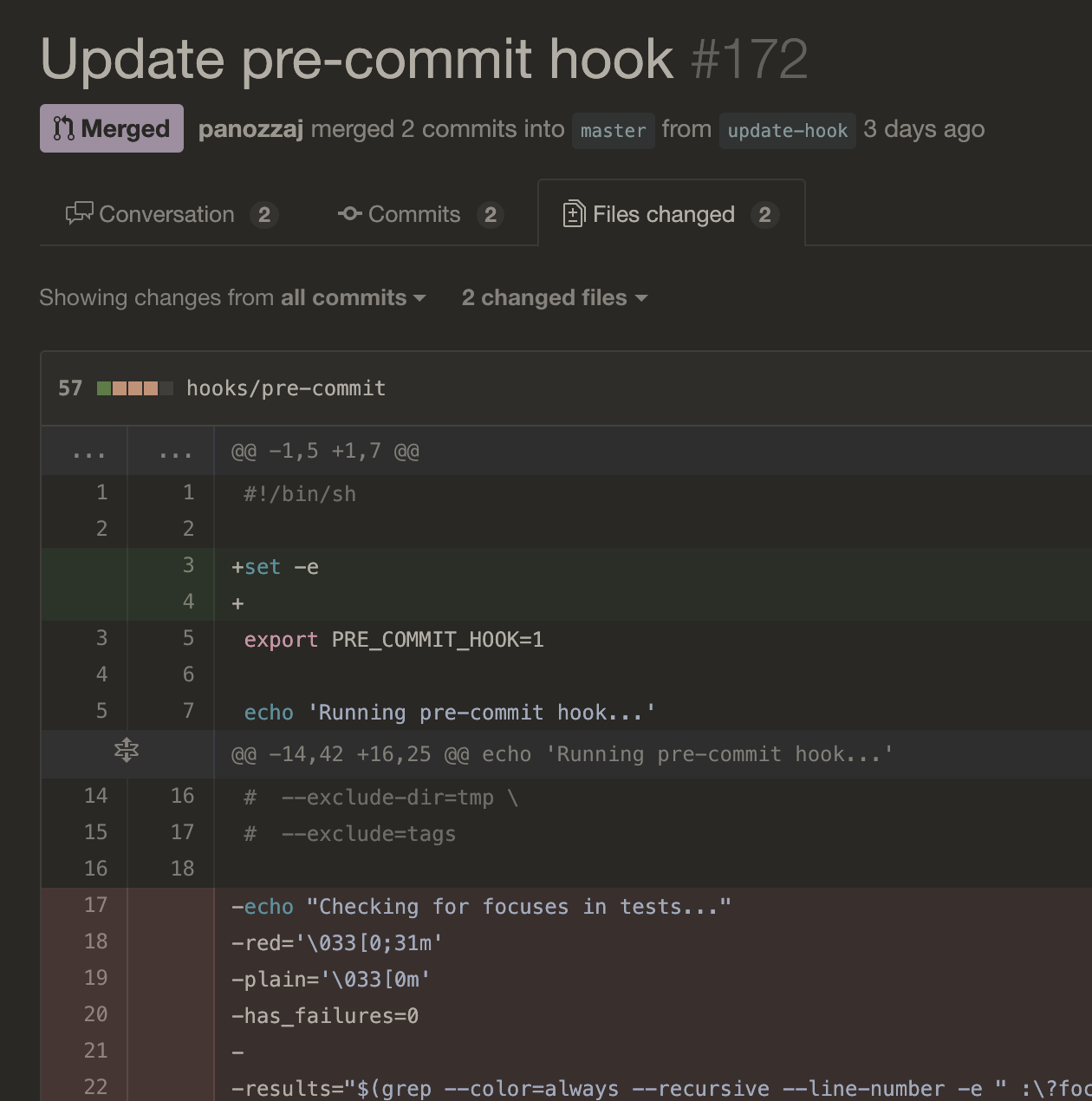
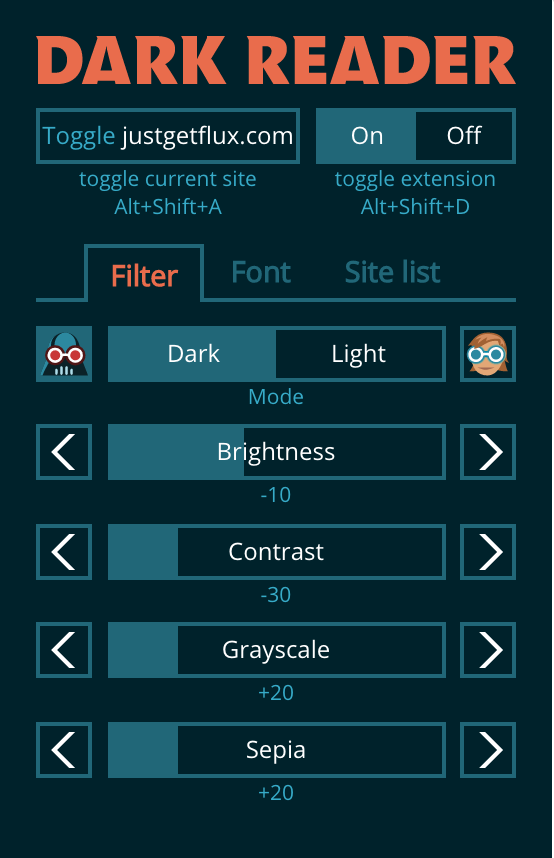
Dark Reader has several hue and brightness settings that you can change (see right image), and you can toggle it globally or for a particular website. Generally I just turn it on globally with alt+shift+d at night and turn it off in the morning with the same shortcut.
It also handles images well. Unlike other plugins, it does not invert the colors, it just mutes them. Not inverting avoids blinding you with what are normally dark images.
I like using Dark Reader and it always makes me nostalgic for a dark theme that I set up on a personal wiki back in the day. I encourage you to install it and try it out on this page. I think it looks pretty cool!
Blank tab plugin
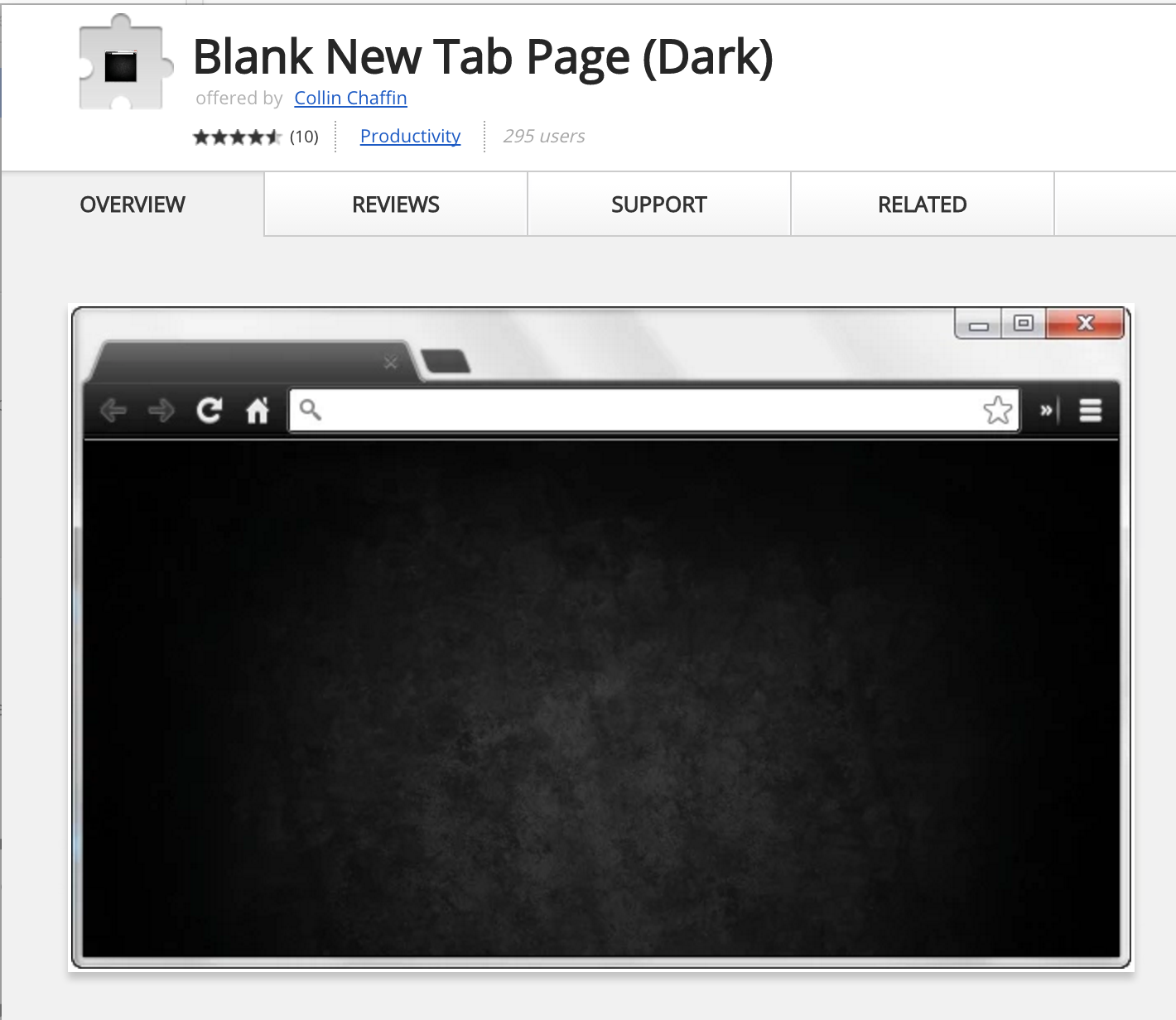
Generally when you open a new tab, Chrome presents you with your bookmarks or sites you have visited. I prefer to have a more minimal new tab page to avoid distracting me and to load more quickly. Generally I opt for Empty New Tab Page to simplify the new tab page down to just a blank page. However this plugin produces a blinding white background so it is less desirable for evening working. Fortunately, there is a similar and well-named plugin called Empty New Tab Page - Black which solves this problem by making the new tab black. So I generally have both installed and can disable whichever one I am not using at the moment.
Dark console
You can also change the default Chrome DevTools window from the default light background to a dark background. This makes web app debugging at night a bit more palatable.

To change yours:
- open the DevTools window
- click on the dots in the upper right corner of the window
- select “Settings”
- choose the dark theme from the list of themes
PDF - MuPDF
I was reading Programming Elixir and Programming Phoenix for a side project that I am working on. The key features that I wanted in a night-time Preview (native OS X PDF viewer) replacement were:
- Vim-like navigation (j/k to move up/down, etc.)
- inverted viewing mode
I looked for a bit and found MuPDF. It is open source and available on Homebrew (mupdf package.) It gives Vim-like navigation and its inverted mode is quite good. Here is a side-by-side view of normal and inverted mode:
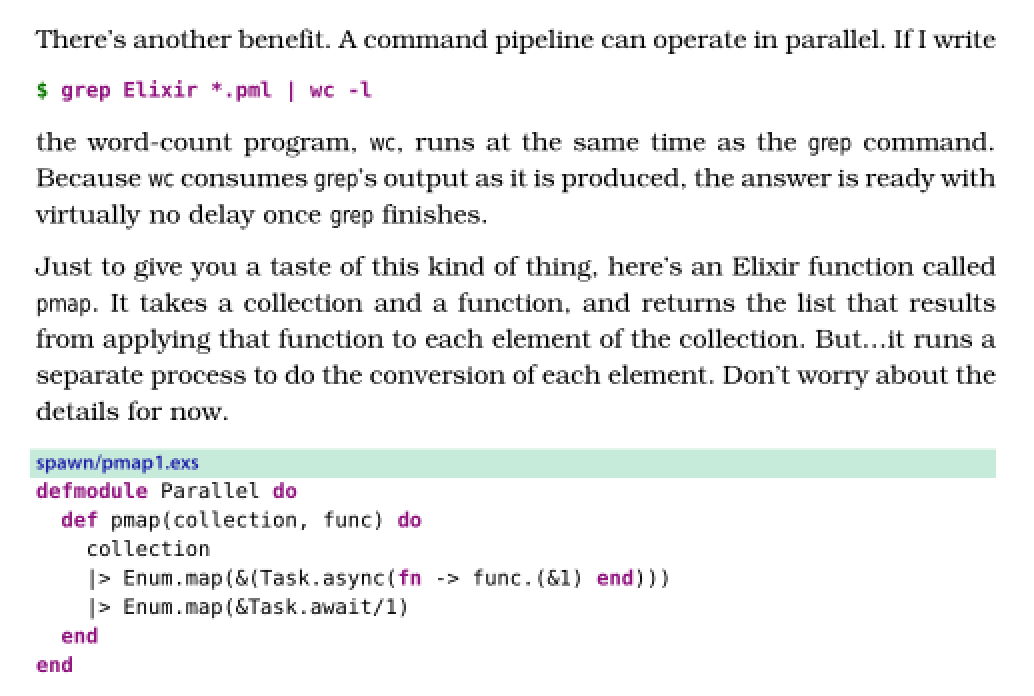
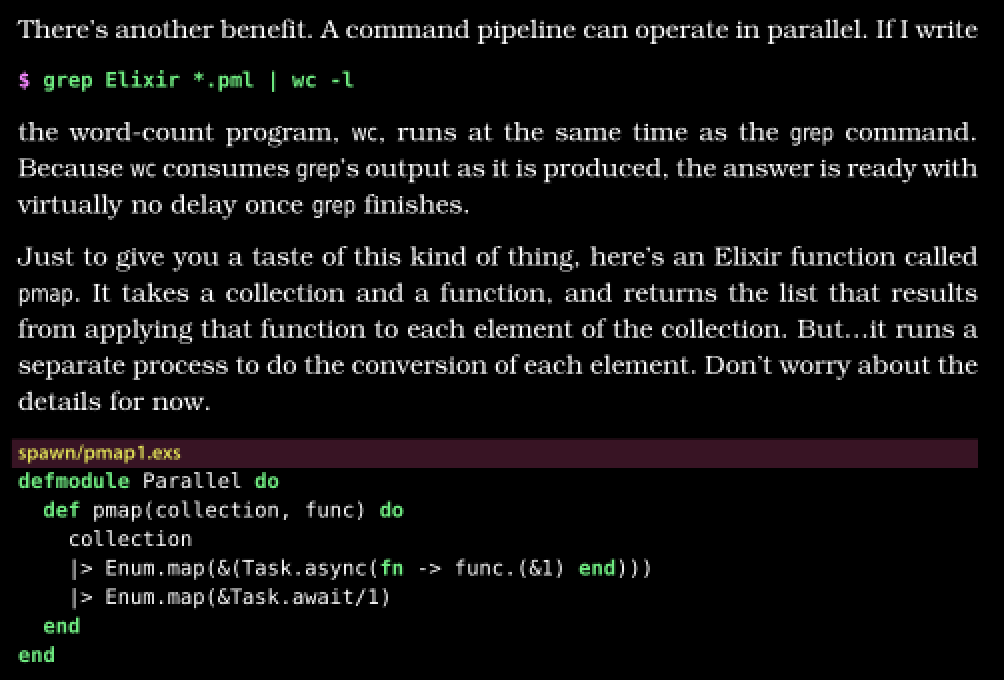
Actually running it is a bit tricky since it is normally a Linux program. The invocation that I found useful is:
mupdf-x11 <filename> &
This opens the file in the X11 version of the program and gives you back shell control (& launches it as a daemon). So not entirely easy to get running, but I have found it useful. To toggle night mode, just press
Monitor setup
There are a few considerations to make with your displays.
Generally turning down the brightness is useful. The built-in laptop display has keyboard shortcuts so is easy to change. Most external monitors are a little trickier, but some have modes that you can configure so you can more easily toggle between day and night modes.
If your external monitor flashes you with a full screen of blue pixels whenever it is unplugged like mine does, then I would advise turning it off before unplugging to avoid this. Blue light is most harmful to melatonin production, which aids sleep and is a powerful antioxidant.
f.lux
Since we are on the topic of blue light, I will mention f.lux. This program shifts the color palette of the monitors to a more red tint automatically based on the time of the day. I am guessing that most people reading this have heard of f.lux, so I won’t cover this much further.
Any other tools?
Do you have a night-time setup for your computer? What tools have you found useful? Thanks!
-
I use a Macbook Pro, but similar strategies would apply to other computers. ↩
-
There is still a flash of white when opening a new tab, when conducting the first URL change (generally a search), or when navigating to a tab that was previously loaded before it applies the dark styles. But overall, they are a great improvement. ↩
-
Some pages that are actually Chrome-specific windows won’t be inverted. For example, the Chrome settings tab or any Chrome store pages. This made testing dark plugins a bit trickier because at first I tried testing on the dark plugin’s page instead of a normal browser page. ↩