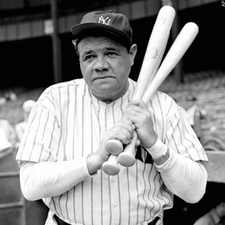In a Slack organization that I am a part of, someone asked:
Has anyone ever heard of anything that takes Github repos and assigns them some sort of "reliability score"? Something that takes stars, commit frequency, PRs, open/closed issue ratio, issue closing time, etc. into account and gives them a score? It would be really nice for choosing between two or three repos that do similar things.
I had some thoughts on this since it is something that I have done in the past, and took them and extended for this post.
Existing alternatives
The Ruby Toolbox tries to give a rough score for ruby gems based on the features above, and it gets most of the way there. It provides a good overview for classes of gems to get a sense of how well maintained they are. Usually when I am trying to find a gem that does something, I start here. Over time you get a sense of a language's ecosystem and this is less valuable, but it is still useful for finding new gems that might do that thing better.